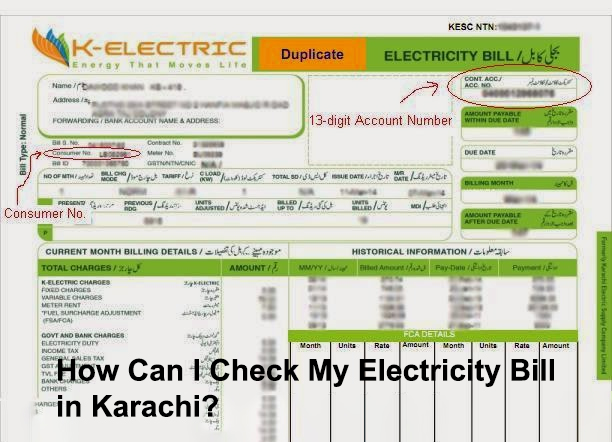Contents
We are living in the era of science. The advancement in science and technology has made the life of people very fast and easy. Now the time is very short for everyone to stay in the lines for making payment of Electricity Bill in Karachi. K-electric has come up with a facility for its customers to pay their bills online. It has introduced the k-electric Online Bill Payment service in the whole region.
Checking Electricity Bill in Karachi Online:
Nowadays everyone is looking for ease and time-saving tasks. K-electric has made it very simple and easy for its customers to check their bill status and make payments online. You can check your k-electric bill online by following these easy steps.
- First, browse the official website of k-electric that is ke.com.pk in your browser.
- You will see an option of “Bill & Payments” on the header of the website. Simply click on it.
- It is crucial to have a reference number for checking the K-electric online bill.
- There is a field of reference number enter your 14 digits reference number in the relevant field.
- There are some other fields like “Consumer Number”, “Email”, and “Phone Number”.
- Fill these fields and press the “submit” button.
- Within a few moments, your k-electric bill will be on your device screen.
- You can get the whole details of your bill. Simply click on “full view” and the whole bill will be there.
- You can see the bill status, the amount payable, taxes, and tariffs of your bill.
- If you want to download it you can download it in pdf format and you can get its print as well.
Getting K-electric Online Bill Through Email:
Karachi Electricity also provides its customers with the facility of getting electricity through email. K-electric sends you the monthly bill on your email address. If you want to avail of this service you need to subscribe to the official website of K-electric.
The process of getting registering yourself is very simple. You can register yourself by following these steps;
- Browse the official website and click on the “Bill & Payment” option. You can see it at the top of the header.
- Scroll down to the “Subscribe for E-Billing”.
- Now you need to give some information like “Consumer Name”, “Consumer Email”, “Account Number” and “Mobile Number”.
- After providing this information click the “Submit” button.
- Before pressing submit button, we recommend you read the terms and conditions.
Getting Electricity Bill in Karachi Through Message:
Customer satisfaction is first priority of K-electric. They are providing all the facilities which have value for their customers. K-electric also provides bill on message service. You need to send a message and you will receive your bill.
If you are a registered consumer then open the messaging app on your mobile and type “BILL”. Send this message on 8119 after a few moments you will receive your bill information on your mobile.
But if you are not a registered consumer you need not worry, open the messaging app on your mobile and type “BILL” give space, and then type “13 digits account for example 01000853749221” and send it to 8119.