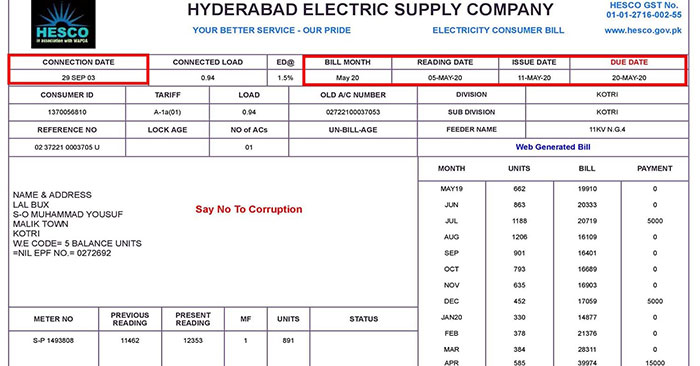Contents
Electricity is one of the basic needs of the people living in anywhere. Therefore, it has a huge value in this modern age. We have to pay for the usage of electricity. We pay the electricity bills on monthly basis. If you want to check your Online Hesco Duplicate Bill, then you are at the appropriate spot. Moreover, if someone wants to get a duplicate copy of the electricity bill he can download it from our site.
Hesco is serving in five circles and up to thirty districts. There are many sub-divisions as well. The details of Hesco’s jurisdiction are as follows;
| Circle | Divisions | Sub-Divisions |
|---|---|---|
| Hyderabad | 04 | 16 |
| Laar | 05 | 19 |
| Nawab shah | 03 | 21 |
| Mirpurkhas | 03 | 12 |
| HESCO REGION | 15 | 68 |
If you are living in any of these areas then you come under the jurisdiction of Hyderabad Electricity Supply Company. HESCO takes care of all the electricity-related matters in these areas. So, if you have any queries, complaints, or want to install a new electricity connection you can contact HESCO’s officials.
Downloading Online HESCO Duplicate Bill
It is very easy to get a duplicate copy of your electricity bill. You need to follow the simple steps and you will be able to download a copy of your bills on your device.
Firstly, open your browser and search our site, allbillchecker.com. Secondly, on the right side, there is a list of electricity supply companies. Click on the HESCO Duplicate Bill. It may take a couple of seconds to load the required page. But, the upcoming things are worth waiting for seconds. On this page, you can read about HESCO. Furthermore, you will see a field that is asking for your 14 reference numbers. Now you need to enter your reference number in this field.
After that, you need to click on the button “View My Bill”. So, again it will take a couple of seconds and you will your bill status on your device screen. From here you can check whether the bill is paid or not. Furthermore, there is an option ” Full View”. This is a very worthy option if you want to calculate the total amount payable. In addition, you will be able to count the taxes and tariffs.
When you click on the full view button, after that you will see details of your bill. There you will be an option “Download”. So, if you want to download a copy of your bill you can get it from here.
Online Payment Process
Moreover, HESCO provides its consumers with an online payment system for electricity bills. But, you need to have a bank account and the mobile app 0n your cell phone for this purpose. If your bank is offering you the online fund transfer facility then you can trust your bank. So, open it up and make payment easily.
But, what if someone does not have an online banking facility or he does not have a bank account. He shouldn’t worry about it because there is another online payment option you have. You can use your mobile phone as well for the payment of your monthly bills. So, if you have an Easypaisa account, JazzCash account, or the Upaisa account. Then you can easily pay your bills.
For instance, you are using an Easypaisa app and you will see there is an option for “Utility Bills”. Click on it and it will take you to the next window from here you will choose the supply company. In your case. you will click on HESCO. After that, it will require you to enter your 14 digits reference number. Later you will add the amount payable and click on the “OK” button. You will receive a confirmation message as well.